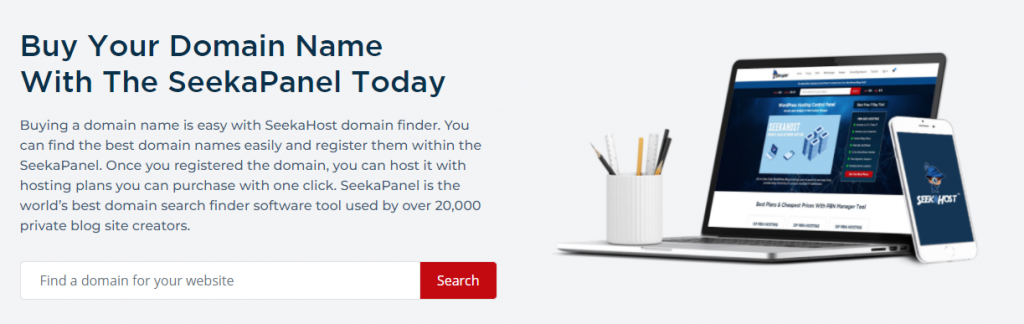12 Best WordPress Plugins For Blogs

By James Flarakos | February 7, 2022
Table of Contents
Here you will find a complete list of the best WordPress plugins for blogs that will make your life much easier, keep you secure, compliant to the data rules and other plugins you will inevitably need in the future.

Best WordPress Plugins For Blogs That You Need
Here we have a variety of the best WordPress plugins for blogs which will give you a variety of features that will greatly improve, secure or just help you and your blog in general.
We have a wide list of plugins, which you can look for one by one or simply use all together to cover all basis. Unlike other website builders like Wix, WordPress gives you huge control over what you can edit and features you can add with plugins.
These plugins will be suggested from our personal use and not just a top ten list copied from another site so all have been tried and tested. Most of the time being used for many of our own blogs for the great features they give you.
What Are Plugins And Why Would They Help My Blog?
In case you havent used plugins before and your not sure what we mean. Plugins are simply a feature you can add to your WordPress blog which will give you more functions. For instance a form plugin may give you the features of creating forms, collection submissions ect. Where as a security plugin may keep you safe from brute force attacks or limit login attempts.
All have different features and there are usually many different plugins for each type of problem. So for this reason it makes sense to check out the the best WordPress plugins for blogs from people who use them daily and have experience in what works and what doesnt.
If your looking for some inspiration for your blog check out our article on the top blogs of 2022 to get the creative juices flowing!
Best WordPress Plugins For Blogs
12. CookieYes | GDPR Cookie Consent & Compliance Notice
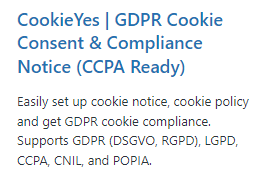
This is a must have for any WordPress blog or any website in general. Data is important these days and needs to be handled correctly. Now ill be the first to admit I’m not an expert data analyst and have no idea what to do with peoples data apart from the general subscriptions and mailing lists. And this is where this brilliant little plugin comes into play.
CookieYes GDPR Cookie is literally plug and play, you install it and activate it and your ready to go. Settings are easily changeable but in general the defaults work great for most blogs. Visitors will get the choice now and its also CCPA ready for the new types of restrictions.
The plugin is lightweight and after installation, pop it on auto update and thats the last time you will need to worry about peoples data and whether your collecting it properly.
11. Social Share Icons & Social Share Buttons
![]()
If you have a blog and want to increase interactional and social sharing, this plugin is another must have. There are many social share plugins for WordPress, how ever I find this to be one of the easiest to set up and use. Making this one of the Best WordPress Plugins For Blogs
Once installed it gives you an easy step by step list of what social icons you want to add, how to connect them and other settings for each social option. You get the choice for the visitor to chare the article, or join your social page and like it. And most other interaction options are available with this plugin for free.
This makes social sharing of your blog post super easy as any visitor is now able to share it with as little as a few clicks. No more looking for the URL to copy and paste. Not only does this increase interaction on your blog as people are pressing buttons but also it increases the off page SEO as your blog has now been shared on another social page.
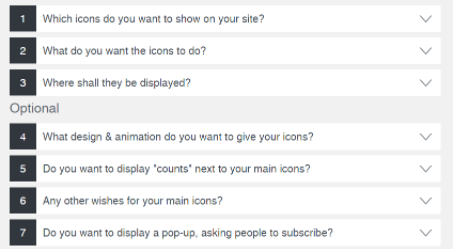
10. WP Content Copy Protection & No Right Click
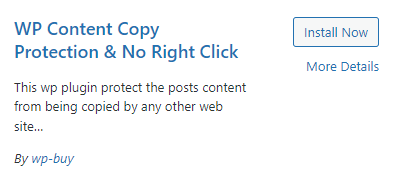
Are you fed up of others copying your hard word and content from your page? There is nothing worse than writing a few thousand word post to try and rank it to 1 in google and then you find someone has copied and pasted the written content or images to their own post.
This amazing plugin has made it on the best WordPress plugins for blogs list due to the simply fact of no more right clicks. This plugins works great for a number of reasons. Firstly its a pretty much plug and play with a few alterations to suit you. Apart from that it also completely stops the ability to hover over words and copy them. The letters on your blog simply can not be highlighted, so short of screen shooting your wording and re writing the whole thing, this will stop most people from taking the content.
Images are also a pet peeve of mine when you take some great pictures and someone uses them and gives you some nasty link that you cant even click back from their website. With this plugin you will no longer be able to right click the image to save it, or copy it. Normal screen copying ways have been disabled, just be aware that most pc’s also have another screen capture method and unfortunately this still does work. How ever you wont get the links back from someone copying your picture or sharing the URL for it. They will simply have a copied screen shot of yours with less quality.
9. Rate my Post – WP Rating System
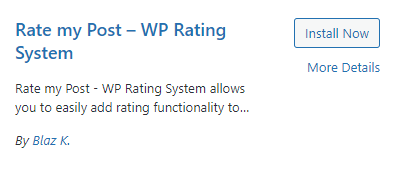
Want more ways for visitors to interact with your blog post? This plugins is fantastic for getting traffic on your blog to like and rate your post! This free plugin will add a rating to post types of your choice or all of them. Set up is easy and can be adjusted to your preference and it does what it says on the tin.
You can choose stars or trophies and it not only helps with SEO due to the interaction on your page but also is great for other visitors to see other top rated posts and encourage them to also interact.
Another cool feature is the social share after you vote. It will thank you with a message for voting and then encourage you to share this vote by showing some easy social share buttons that visitors can click.
8. Askimet Anti Spam
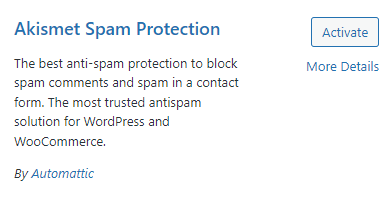
This plugins is so good it also comes as default on your WordPress. However most fail to install it and configure it properly. This will lead to much more spam on your website and more work for you to filter through the comments to trash the bad ones.
You can sign up for free (for the free plan) and it will start to protect you from the spam comments straight away. Not only this but it also integrates well with most other plugins as it is so well known and used. So it is a must have plugin for any blog once it is enabled and configured.
Spam comments are never ending and can waste a lot of your time and even space on your WordPress blog. So install this free plugin today to stop all the bot spam from your website or other forms.
7. All In One SEO Plugin
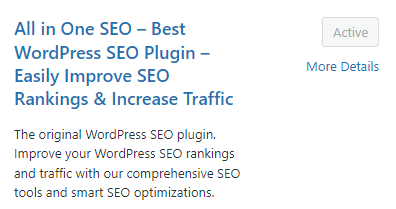
I cant stress how essential this plugin is. This plugin will help your blogs SEO in many ways, from your content writing to your image data and much much more. Think of it like a SEO guide that works with you and will literally show you were you need to improve. It is free and also has a free version, but I have used the free version for every single blog I have and it works really well!
Another alternative is Yoast SEO, so its up to your preference to which one of the two you use. How ever I just found that AIOSEO was just much easier to follow personally. But in general they have the same features just laid out in different ways.
This plugin will give you a score out of 100 as you create each post or page, along with this it will also guide you through what you need to do to achieve a 100% score. From keywords, meta data images and much more this is a must have plugin for any blog to increase your blogs SEO.
Another brilliant use for this plugin is being able to sort out what your pages and posts display like on the search engines. You can change each title and description so it appears well with all the correct keywords when someone has searched it on a search engine.
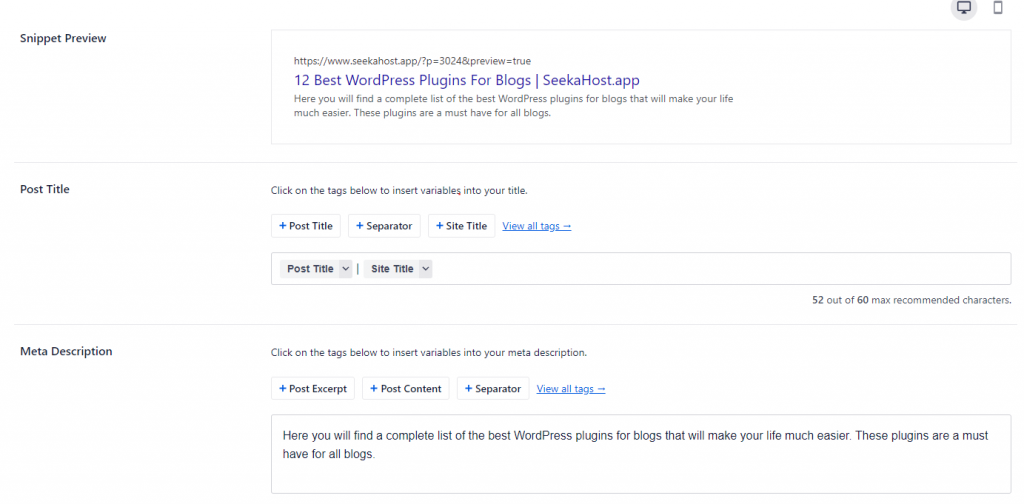
6. Forminator
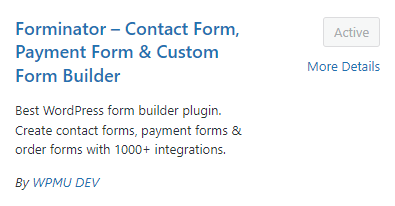
There are many form plugins such as WP Forms, Contact Form 7 and others. How ever I do find that Forminator has all the best features and all for free. Many other plugins will give you great features but then limit you with stuff like checking your submissions. They will send you the email letting you know but when you try to check all submissions, it will inform you that you need the pro version. Which lets be honest is super annoying.
Forminator is one of the best WordPress plugins for blogs as it gives you lots of options, including quizzes, polls, and having the ability to check all your past submissions from the form easily. Its also includes payment methods like stripe and PayPal so you can also add payment methods within in form.
Designing the forms is easy with a drag and drop method for each type you want to add in. From numbers, emails, locations and easy drop down menus this is one of the best form plugins there currently is out there in my opinion, and definitely deserves a place on this list of Best WordPress Plugins For Blogs.
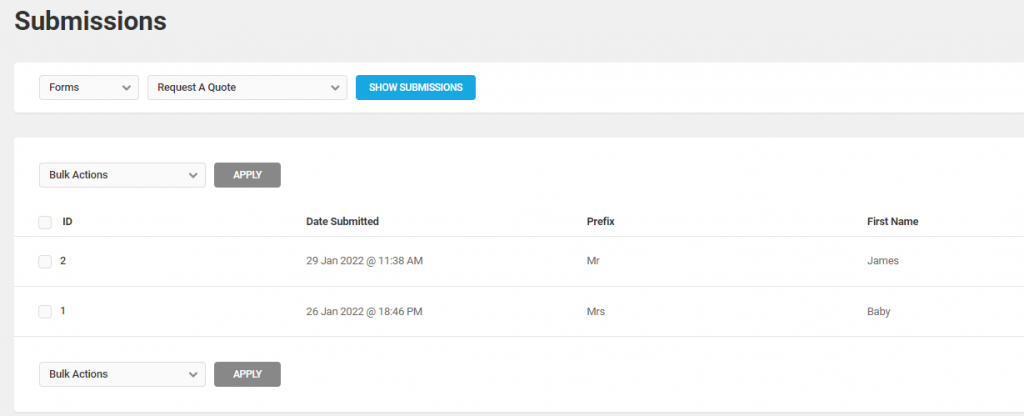
5. Redirection
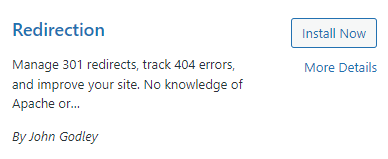
This plugin may not always be needed. But when it is, it does the job brilliantly. This will redirect any page on your website to another page or link. This would be good for lost pages that still get visitors and redirect them back to current pages. Its also fantastic for redirecting people from there choices or links to the page or post you want them to land on.
This is also very good for expired domains which have old pages that got many visits prior the the old website going down. You can simply set up a redirect from that URL straight back to a new page on your blog with out getting the 404 or 301 error.
It also gives you a choice of page to redirect any 404 errors. Meaning that you can catch all the visitors that might have just found them self’s an old or non existing page and putting them straight back onto your blog.
4. WP Cerber Security

For security, like many other plugins you have a big choice of who to go with. Which makes the choice even harder when your just looking for a good security plugin. I suggest WP Cerber for your WordPress blog security needs.
This is due to the coverage of this plugin being wide and also very efficient. Manage login attempts, rate limiting, brute force attacks, different login URL slugs and more. It also can hide php scripts, xml rpc can also be disabled to stop requests been made to access your files and again much more.
Not only that but by connecting your wp cerber plugin to you google re captcha and setting one up, you can get bot detection on all forms and comments to make sure your getting less spam. It also has an anti malware scanner and just general good security like alerts for any changes made with out your consent from your website.
3. WP Fastest Cache
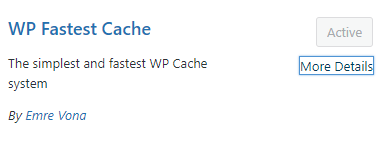
This plugin will help delete of cache and any cache, minified css or js files. It will do so first by deleting cache for a post your creating once posted, saving space on your WordPress blog but also give you the choice to delete cache, minified css or js at any point form your entire blog or simple page by page.
This is perfect for developers that need to see their changes immediately rather than waiting for the cache to naturally get deleted. This is used on a majority of my sites and any websites or blogs we develop for others for its ease of use and because it does exactly what it says, and it does it well.
2. Hide Featured Image On All Single Page/Post
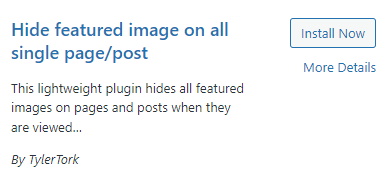
Have you found that your featured images are always getting the way of your blog? It can be very annoying when your featured image shows on top of your post or page especially if you have other images for this page.
This plugin will sort your problem out immediately by allowing you to either show or not show the featured image on top of the single page or post. Again a plugin that says what it does and does it well. Whilst making your page or post you will get an option on the right hand side asking fi you want the image displayed or not. Check or un check this and its sorted your problem.
Another use for this is with themes that want to show your featured image as part of the homepage display. I have personally found this works really well to also remove the picture from these areas too and just make your posts and pages look better in general.
1. User Role Editor
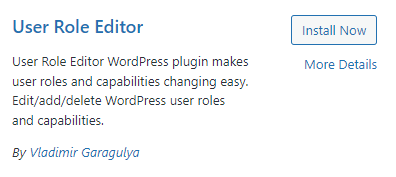
And last on the list, an extremely important plugin if you have different editors, authors and others that sig into your blog. With this amazing plugin you can give roles to others with specific abilities enabled or disabled.
How ever the reason for this plugin being so good is first of all as its free but second due to how many options it gives you. Its much more than enable post writing or not. Each section has multiple parts you can edit to make sure that each user gets the exact permissions you want them too.
From access to the dashboard to simply not allowing or allowing links to be made. This is the role management plugin you should be using for any blog.
Best WordPress Plugins For Blogs Conclusion
Thanks for taking the time to read my article and I really hope this has given you some great ideas and knowledge about the plugins you can use to really improve and make you WordPress blog the best.
If you have any great plugins you want to suggest, simply leave a comment on this article to let others know about great free plugins you can use for your blog.