
How to log in to your domain email account via Webmail?
By Fernando | December 11, 2021
Steps to login to Webmail account To Access Custom Domain Email Address.
If you did create a custom email address via SeekaHost.app you will need to log in to your domain email account via Webmail.
If you haven’t yet created a free email account with your domain name hosted with SeekaHost.app, below are the steps to follow:
- Get a domain name at https://www.seekahost.app/buy-domain-name/

2. Host it with a WordPress hosting plan https://www.seekahost.app/wordpress-hosting-plans/ that comes with a free email hosting account.
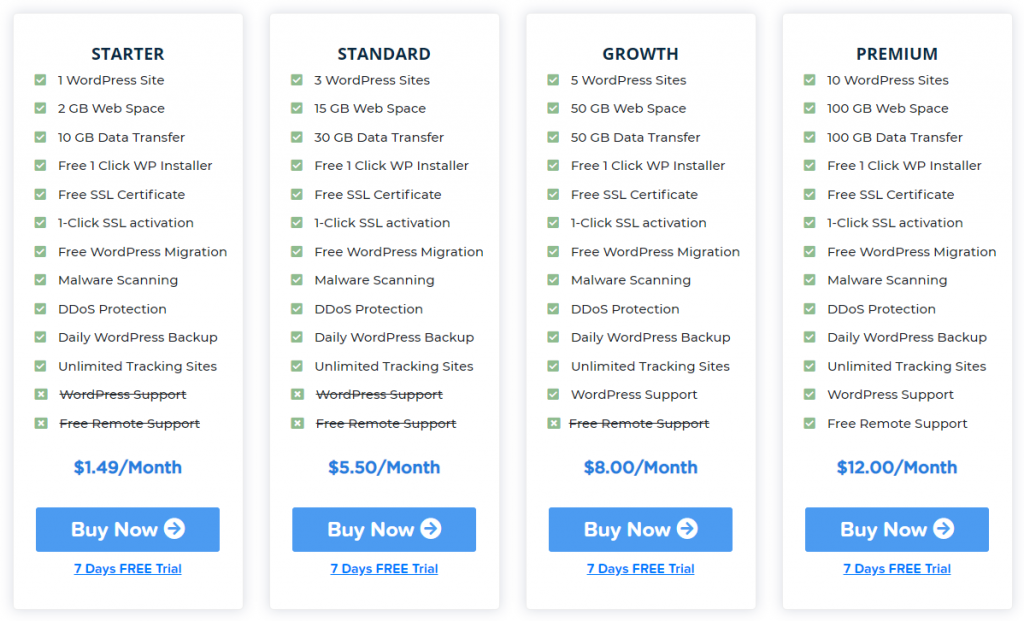
3. Create a custom email address such as [email protected]
You can see it on the below screen view when you click on WordPress site info:
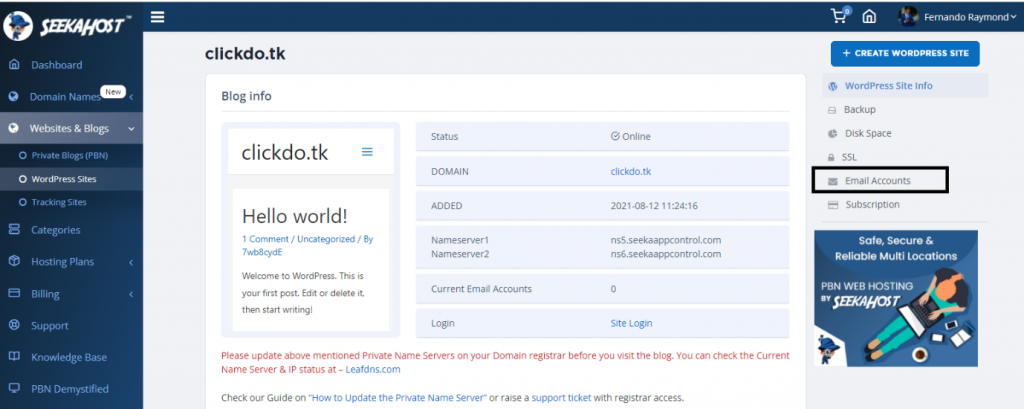
Watch the below video to see how I do it in minutes.
In this short guide, you saw how to easily log in to your email account and start sending emails.
This is the Webmail URL https://mail.emailhome.com/ when you created a free email account for your hosted domain name.
If you have any questions about how to create a custom email address for your domain name or need support, open a ticket or contact us here.


