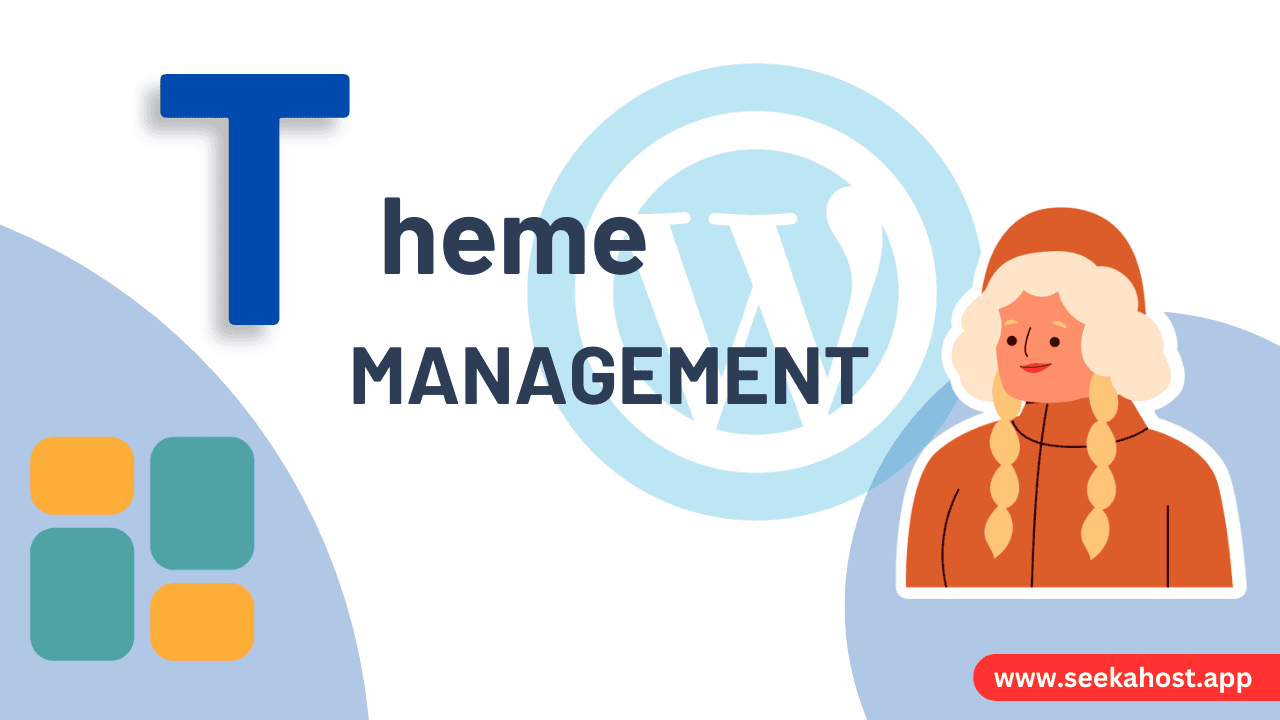
How to Manage WordPress Site Themes from the SeekaHost.app Dashboard

By James Flarakos | May 1, 2024
Table of Content
Managing your website’s appearance and functionality effectively is crucial, and with SeekaHost.app, you can easily manage your WordPress site themes or plugins directly from the dashboard. This allows for quick changes without needing to log into your site, which is especially useful for troubleshooting or when you wish to change your site’s look and feel swiftly.
Accessing Theme Management
- Navigate to Your Sites: Log into your SeekaHost.app dashboard. Depending on your needs, select either ‘WordPress Sites‘ or ‘Private Blogs (PBN)‘ from the dashboard to view your list of sites.
- Select Your Site: Identify the site for which you want to manage the themes. Click on the blue cog button associated with that site to enter its specific settings.
Managing Themes
Once inside the site’s settings:
- Go to the Themes Section: In the site management menu, click on the ‘Themes’ tab. This will display all the themes currently installed on your site.
- Activate or Deactivate Themes:
- To Activate a Theme: Browse through the list of available themes. Click on ‘Activate’ underneath the theme you wish to apply to your site. This will instantly set the theme as active, changing the appearance of your website.
- To Deactivate a Theme: If a theme is already active and you wish to disable it (perhaps to revert to a default theme or prepare for a new theme activation), click on ‘Deactivate’ underneath the current active theme.
Visual Reference
Here’s a visual guide showing the theme management section in the SeekaHost.app dashboard:
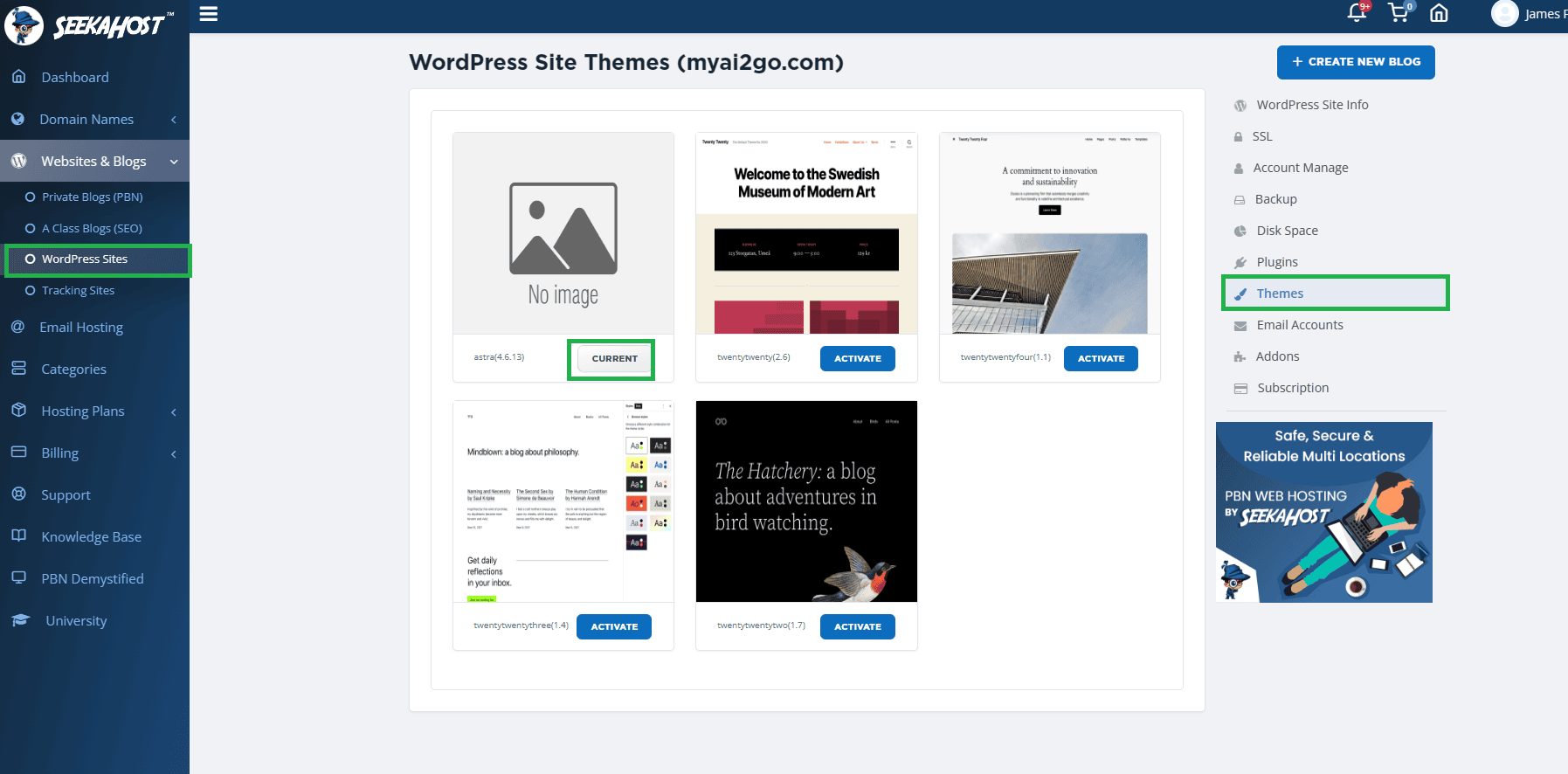
Benefits of Dashboard-Based Theme Management
- Efficiency: Quickly switch themes to refresh your site’s look or troubleshoot without logging into WordPress.
- Accessibility: Manage themes from anywhere, directly via the dashboard, which is ideal for users managing multiple sites.
- Troubleshooting: Easily deactivate themes to diagnose issues, improving site recovery time during crashes caused by theme conflicts.
Conclusion
The SeekaHost.app dashboard offers a streamlined, user-friendly interface for managing your WordPress themes efficiently. Whether you’re looking to update your site’s design or troubleshoot without accessing the backend, this tool simplifies web management tasks and enhances your ability to maintain and update your website effectively.


