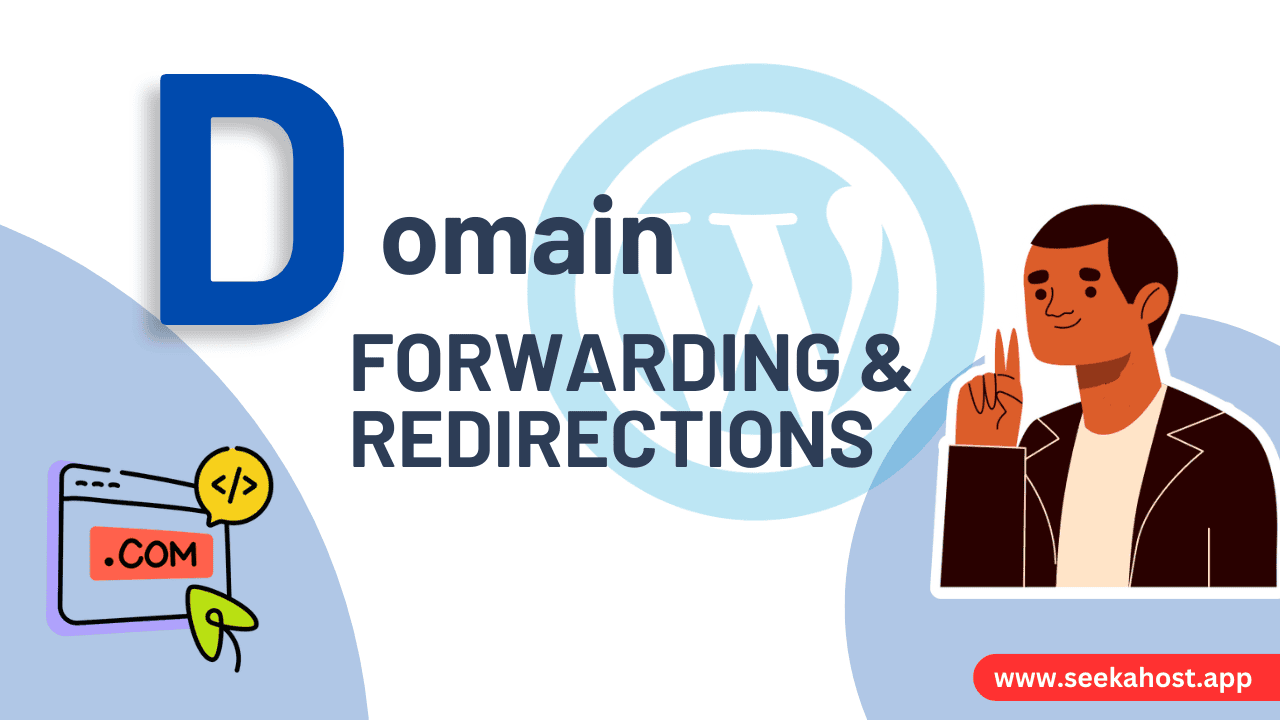
How to Use Domain Forwarding/Redirection Guide

By James Flarakos | April 30, 2024
Domain forwarding or redirection allows you to direct traffic from one domain to another, which is useful for maintaining brand consistency and enhancing your SEO strategy. SeekaHost.app offers two types of forwarding: normal (unmasked) and masked. This guide will walk you through both methods.
Accessing Your Domain Settings
- Locate Your Domain: Log into SeekaHost.app and navigate to the ‘Domains’ section to find the list of your registered domains.
- Select Your Domain: Choose the domain you want to redirect. Click on the blue action cog button next to the domain to access its settings.
- Unlock Your Domain: Ensure your domain is unlocked before making any changes. You can toggle the lock status near the domain settings.
Setting Up Domain Forwarding
After accessing the domain settings:
- Enable DNS Management: If the domain forwarding section isn’t showing, click on the ‘Enable’ button to activate DNS management.
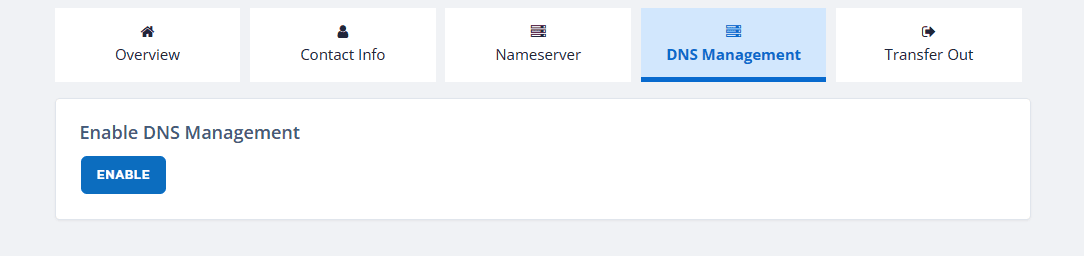
And then again on the Enable Domain Forwarding option.
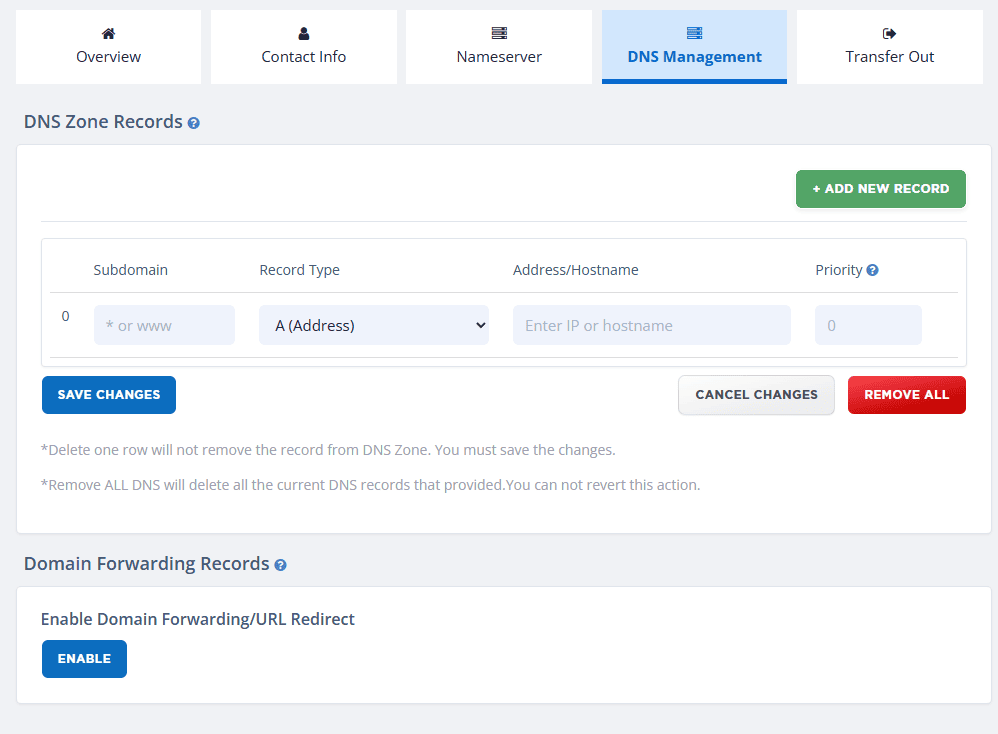
- Choose Forwarding Type:
- Normal Forwarding (301 Redirect): This option will redirect visitors to the new domain, and the URL in the browser will change to reflect the new domain. It’s a permanent redirect and maintains SEO benefits by passing link equity to the new domain.
- Masked Forwarding: This option keeps the original domain URL visible in the browser’s address bar while displaying the content of the new domain. It’s useful for branding purposes when you want to maintain the visibility of the original domain.
Configuring Your Forwarding
- Select the Record Type: Choose between a forward or a masked forward based on your needs.
- Set the Destination URL: Enter the complete URL of the destination domain to which you want to redirect traffic.
- Save Changes: After entering the destination URL, click ‘Save Changes’ to apply the forwarding settings.
Additional Settings for Masked Forwarding
If you opt for masked forwarding, you can enhance the setup by specifying meta tags:
- Meta Title: Set a title for the forwarded domain to be displayed in search engine results.
- Meta Description: Provide a description for the forwarded domain, which can help with SEO.
- Meta Keywords: Although less crucial nowadays, you can add keywords relevant to the content of the destination site.
Final Steps and Security
- Confirm Redirection: Check that the redirection works as expected by visiting the original domain and observing the redirection behaviour.
- Lock Your Domain: Once you’ve set up and verified the redirection, lock your domain again for security.
Support and Troubleshooting
If you encounter any issues or have questions:
- Visit the ‘Support’ section on SeekaHost.app.
- Check the frequently asked questions and knowledge base for immediate help.
- If needed, create a support ticket for personalized assistance.
Conclusion
Using domain forwarding on SeekaHost.app is a powerful tool for website management, allowing you to direct traffic where it’s most effective or maintain brand continuity across different domains. Whether you choose normal or masked forwarding, the process is streamlined to ensure ease of use and maximum efficiency.

