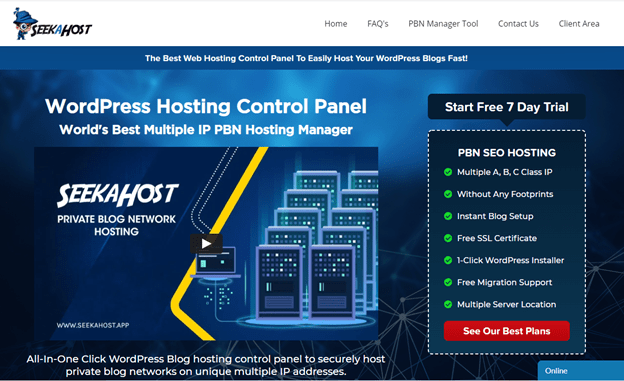How To Use WordPress Hosting Control Panel To Host Domains & Get Online Fast?

By James Flarakos | July 15, 2021
A look into a customers review of the SeekaHost Domain Hosting Control Panel. Currently, the best WordPress Hosting Control Panel on the market and amount the top web hosting panels list.

The reason why SeekaPanel is great is due to its ease to use and UX. There are many complicated panels but now offers an easy to use solution with multiple IP hosting plans for WordPress sites and PBN sites.
What is a WordPress Hosting Control Panel?
A domain hosting control panel is a service that anyone can use to manage and maintain your site online. You can host your domain here and make them public so people can easily find and visit your site.
WordPress is one of the best blogging platforms for SEO and can be used to grow your site. And using the SeekaHost WordPress Hosting Control Panel you can achieve great blogs/sites with ease.
Features Included With SeekaHost Hosting Control Panel
- Domain Name Registration
- Easy SSL Certificate Activation
- Multiple IP Hosting for PBN sites
- WordPress Hosting for bloggers
- Managed WordPress Hosting for business
- Easy 1 click WordPress Installations
- Manage WordPress sites or PBN Blogs in one place
- Set up Emails in Minutes – for WordPress sites hosting
- Fast and easy Backups – daily on demand
- 24/7 Support via live chat and tickets
- Great Customer Service
- Cheaper than other Companies
- Manage Billing/Subscriptions with Ease
- Knowledgebase

What to Expect with SeekaHost Hosting Control Panel
As a domain hosting control panel you are able to host as many domains as you need all in one dashboard. From your PBN Blogs, WordPress Sites, Tracking Sites and Domains.
This gives you greater control of your and ease of use for your blogging platforms.
WordPress is one of the easiest website builders to use and combined with the SeekaHost Hosting Control Panel you can get your site up in no time.
Customer Support
SeekaHost has live support that you can access with just one click on the right-hand side of your screen. As well as that you can raise any issues with a ticket and one of the team members will get back to you, to resolve your query.
SeekaHost University is another excellent way to increase your WordPress knowledge. SeekaHost provides free courses such as Learning SEO or The Ultimate Bloggers Course to understand all the basics and paid courses for more advanced learning such as Google Ad Words, Facebook Re-Marketing and many more.

Customer Reviews


Conclusion | For WordPress Hosting Control Panel
From beginner’s to the more advanced WordPress builders, SeekaHost Domain Hosting Control Panel has covered all aspects of what we will need. From easy backs ups, free SSL certificates, easy Email installation and great customer support.
So if you’re looking for the best blogging platform for SEO we highly suggest trying out SeekaHost’s Domain Hosting Control Panel and see for yourself.
You currently get a week free to try it out and get yourself familiar with the features before deciding to continue with the subscription. And there has never been a better time to be getting online!